What is SolidWorks Used for? A Beginner’s Guide
- Mathenge
- Mar 6
- 4 min read

Imagine this: You’re sketching a new product idea on paper, but every time you tweak the design, you have to redraw everything.
Dimensions don’t align.
Prototypes fail.
Time evaporates.
Enter SolidWorks—the superhero of 3D design software that turns clunky sketches into dynamic, error-proof models.
In this guide, we’ll answer “What is SolidWorks used for?” and unpack why engineers, inventors, and Fortune 500 companies swear by it.
Whether you’re a student, a startup founder, or a curious pro, you’ll learn how this tool transforms ideas into real-world solutions. Let’s dive in.
What is SolidWorks? Breaking Down the Basics
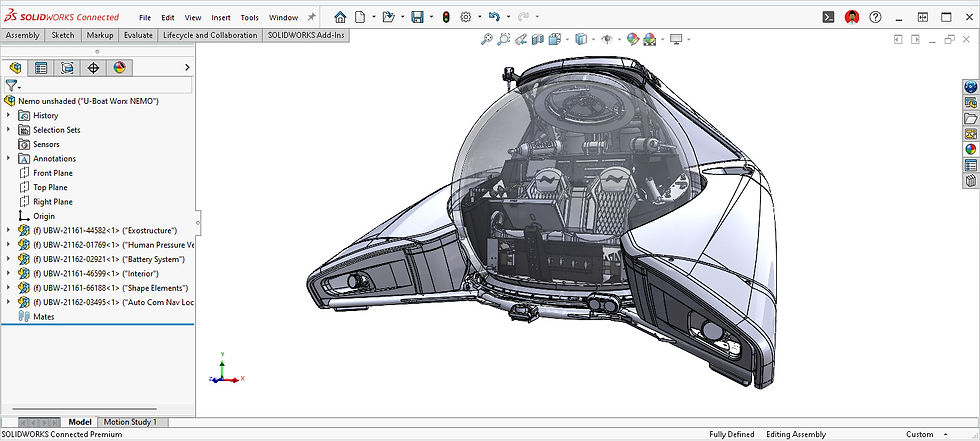
SolidWorks isn’t just software—it’s a 3D CAD (Computer-Aided Design) powerhouse that lets you create, simulate, and perfect mechanical designs digitally. Think of it as a digital workshop where you can:
Build intricate 3D models (no paper or protractors needed).
Test designs under real-world conditions (like stress, heat, or motion).
Generate blueprints for manufacturing (with pixel-perfect precision).
Developed in 1993 and now owned by Dassault Systèmes, SolidWorks has become the gold standard for mechanical engineering, used by everyone from garage tinkerers to NASA contractors.
Why it matters: Unlike 2D drafting, SolidWorks lets you visualize designs in 3D, spot flaws early, and iterate faster. It’s like upgrading from a flip phone to a smartphone.
What is SolidWorks Used For? Real-World Applications

Still wondering, “What can I do with this software?” Here’s where SolidWorks shines:
1. Product Design & Prototyping
Example: A startup designs an ergonomic chair. With SolidWorks, they create a 3D model, simulate weight distribution, and 3D-print a prototype—all before spending a dime on manufacturing.
2. Mechanical Engineering
Example: An automotive engineer tests how a car’s suspension holds up on potholed roads using SolidWorks’ simulation tools. No crash tests needed.
3. Architecture & Construction
Example: Architects model building layouts, HVAC systems, and even how sunlight moves through a space—saving months of guesswork.
4. Consumer Electronics
Example: Fit your new smartwatch design into a 1-inch casing. SolidWorks’ tolerance analysis ensures every circuit and button fits perfectly.
5. Medical Device Innovation
Example: Design a prosthetic limb that’s lightweight, durable, and anatomically accurate. SolidWorks’ biomechanical simulations make it possible.
Takeaway: If it involves moving parts, materials, or precise measurements, SolidWorks can handle it.
SolidWorks Features That Make Engineers Swoon

Here’s why over 3.2 million engineers worldwide are obsessed:
Parametric Modeling
Change one dimension (like a bolt size), and the entire design updates automatically. No more manual recalculations. Bye-bye, human error.
Simulation & FEA (Finite Element Analysis)
Test your design’s strength, heat resistance, or fluid dynamics before building it. One engineer famously said: “SolidWorks simulations saved us $500K in failed prototypes last year.”
Collaborative Tools
Share models with teammates, add comments, and track changes in real-time. It’s like Google Docs for engineers.
Built-In Tutorials
New to CAD? SolidWorks’ beginner tutorials guide you through your first gear, bolt, or coffee mug design.
Who Uses SolidWorks? Spoiler: Almost Everyone

From Tesla to LEGO, here’s who relies on this software:
Automotive Giants: Optimize engine parts, aerodynamics, and safety features.
Aerospace Teams: Model satellites, drones, and rockets that survive extreme conditions.
Consumer Brands: Design everything from sleek headphones to kitchen gadgets.
Indie Inventors: Turn “Shark Tank” pitches into manufacturable products.
Fun Fact: Even Hollywood uses SolidWorks! The robot in Transformers? First born as a 3D SolidWorks model.
Why SolidWorks Beats Old-School Design Methods

Let’s crush the “But we’ve always used 2D drafting!” argument:
2D Drafting | SolidWorks 3D Design |
· Flat, static drawings | · Interactive 3D models |
· Manual error-checking | · Automatic collision detection |
· Weeks of revisions | · Real-time updates |
· “Wait, does this fit?” | · “Here’s exactly how it fits.” |
Bottom line: SolidWorks isn’t just faster—it’s smarter.
How to Get Started with SolidWorks (Without Overwhelm)

Ready to dive in? Here’s your roadmap:
Download a Trial: Test-drive SolidWorks free for 30 days (no credit card needed).
Learn the Lingo: Master terms like extrude, loft, and assembly.
Start Small: Design a simple object (like a phone stand) using tutorials.
Join Communities: Reddit’s r/SolidWorks and LinkedIn groups are goldmines for tips.
Get Certified: Boost your resume with a SolidWorks Certification (CSWA or CSWP).
Pro Advice: “Don’t fear mistakes—every ‘undo’ click is a lesson.” – Jane Doe, 10-year SolidWorks pro.
FAQ About What is SolidWorks
Q: Is SolidWorks hard to learn?
A: Beginners can grasp basics in a week. Mastery takes practice, but the payoff is huge.
Q: What industries use SolidWorks most?
A: Automotive, aerospace, energy, medical devices, and consumer goods.
Q: Can I use SolidWorks for 3D printing?
A: Absolutely! Export models as STL files and send them straight to your printer.
Conclusion: Your Ideas Deserve More Than a Napkin Sketch
SolidWorks isn’t just software—it’s a launchpad for innovation. Whether you’re designing an eco-friendly wind turbine or the next viral kitchen gadget, this tool turns “What if?” into “Here’s how.”
👉 Explore our SolidWorks Design Services to bring your product to life—fast.

Comments